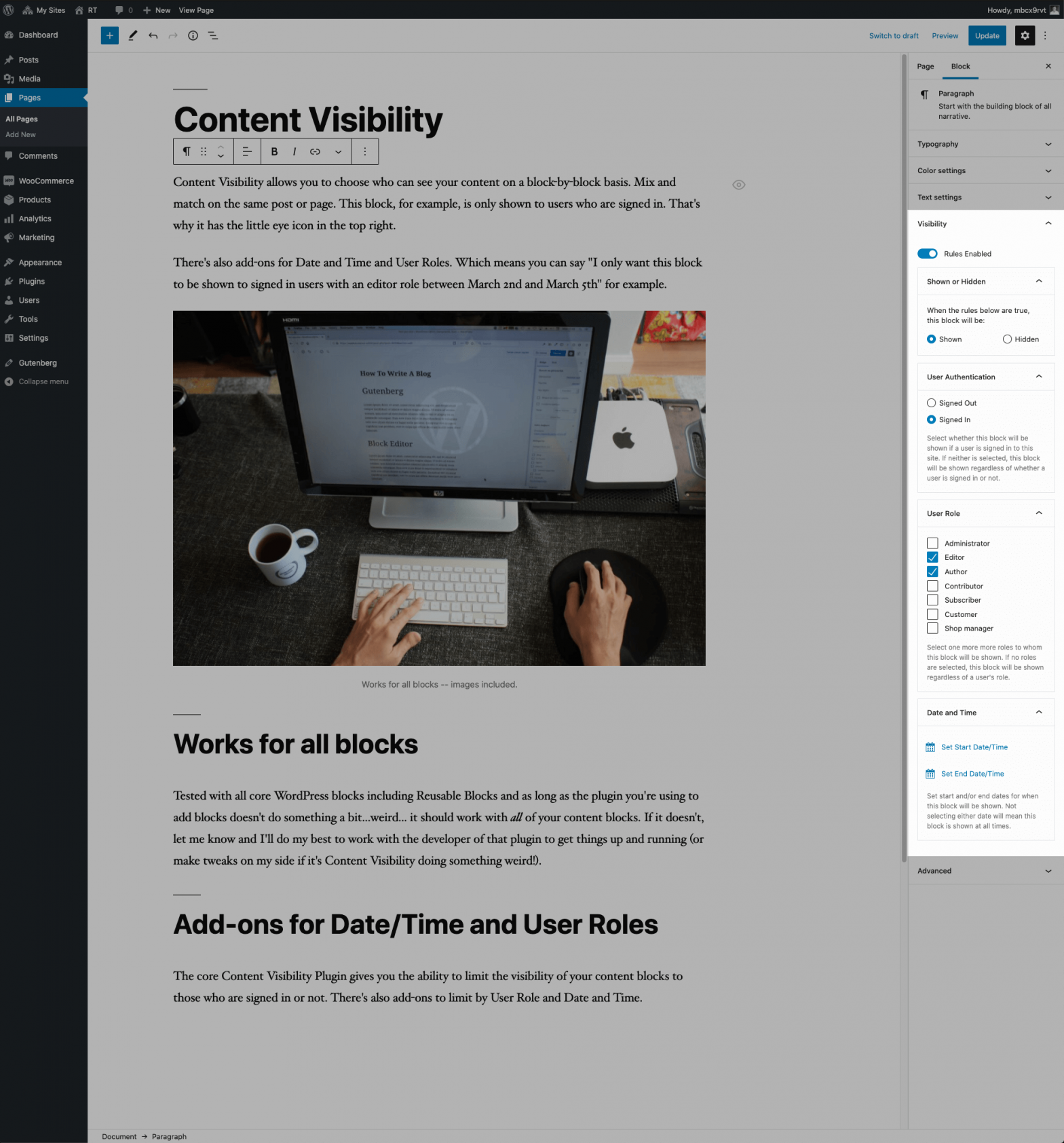With the new Gutenberg editor for WordPress (coming in 5.0), your content will be made up of blocks. Each paragraph, image, quote, heading (and a lot more) are all discrete pieces of information which Gutenberg calls blocks.
WordPress natively has the ability to schedule an entire post for a specific future date and time (which may or may not always be reliably adhered to, but that’s a different story). There are plugins that allow you to schedule when a post should be ‘unpublished’ – i.e. no longer publicly available.
However, what if you wanted only part of your post – say a paragraph or two – to go live (or stop being live) at a specific time and date? Technically possible with shortcodes, but that’s going to get ugly real fast. And, well, shortcodes are part of WordPress past. What about WordPress future?
This is where scheduled blocks comes in.
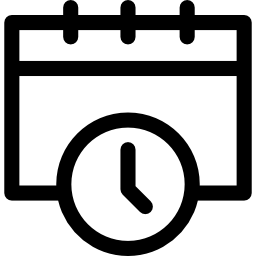 On a block level, you’re able to schedule when it will be published or unpublished. After activating the scheduled blocks plugin, click on a block in your post and you’ll see a ‘Block Scheduling’ section in the sidebar. Choose the start and/or end date, save your post, and you’re done. You’ll also get a small icon next to each of your scheduled blocks to remind you that it is on a schedule.
On a block level, you’re able to schedule when it will be published or unpublished. After activating the scheduled blocks plugin, click on a block in your post and you’ll see a ‘Block Scheduling’ section in the sidebar. Choose the start and/or end date, save your post, and you’re done. You’ll also get a small icon next to each of your scheduled blocks to remind you that it is on a schedule.
It works with all native blocks provided by WordPress and there are add-ons for columns and reusable blocks (mostly because WordPress handles these differently under the hood)
There’s a small video in this tweet thread that shows you what you can expect.
Right now the plugins are available on github, but as soon as WordPress 5.0 is live, I’ll get them into the main wp.org plugin library so you’ll easily be able to update and install them. However, if you’re keen – and would like to help me make this the best plugin it can be – then go grab it from the github repo and schedule some blocks!